Knowing how to log in to your Hollywoodbets account is something every bettor should be able to do with ease. To give you a helping hand and ensure your next Hollywoodbets login is successful; we at African Betting Guide are going to talk you through the process on desktop computer and mobile device.
If these tips don’t work and you’re still struggling to access your account, then you’ll need to contact the Hollywoodbets site directly via one of their many support options. You can get in touch with them via phone, email or even Facebook! Alternatively you can leave a comment here and we’ll try to assist.
If you’d like to find out more about this South African-based betting site, you can also head over to our review where you’ll learn more about what they’ve got to offer sports betting and casino fans.

LOGIN TO HOLLYWOODBETS WITH A COMPUTER
Navigate to Hollywoodbets website and follow the simple steps to log in to your Hollywoodbets account on your desktop computer or laptop. In the picture below you will see the Hollywoodbets login area in the top right corner.

Enter your username, confirm your password, accept the Terms & Conditions, click Log In and you’re done! Now you’re ready to start wagering. It’s a process that has been designed to keep things simple, allowing you to access the events you’re interested in betting on quickly and easily.
HOLLYWOODBETS LOGIN ON A MOBILE DEVICE
Firstly you’ll need to navigate to the Hollywoodbets site from your smartphone or tablet’s web browser. This will automatically redirect you to the mobile-optimised version of the website. If you are already on the site, simply click the Mobile tab.
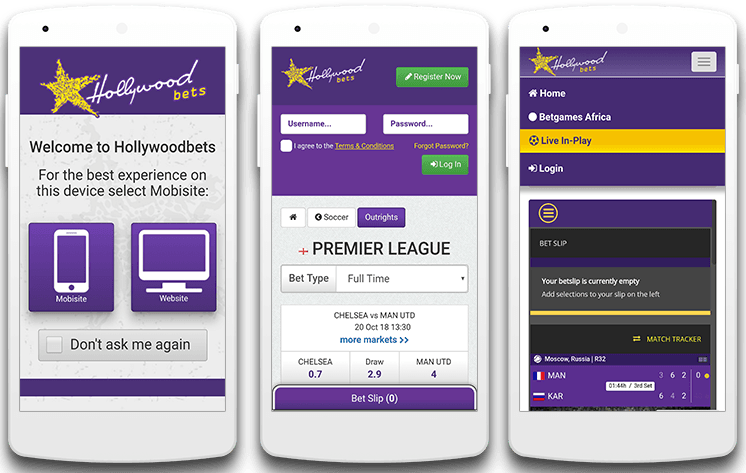
Have a look at the phone in the middle in the picture above. That’s what you’ll see when you get there, and you’ll need to enter your username and password. Your username is usually your phone number, but it could also be your Hollywoodbets account number or your email address.
If you’ve forgotten either your username or password, you will need to contact support and get help in recovering the information. Once you’ve done all this, click the box confirming that you agree to the Terms & Conditions, visible via a link embedded in the text, and then select Log In. Now you’re ready to start betting and winning directly from your mobile device
SOLVING YOUR HOLLYWOODBETS LOGIN PROBLEMS
If you are having trouble logging into your Hollywoodbets account you’ll need to contact Hollywoodbets support. Often there are minor errors or even software bugs that might be preventing you from logging in. These range from forgotten password to being unable to access your account. Once again, if this happens to you then you will need to contact Hollywood to find out what the problem is.
HOLLYWOODBETS LOGIN FAQ
What happens if I receive notification that my account is no longer active?
If your account is inactive it has become inoperative due to you not using it in a long time. Contact support to resolve this issue and they’ll reactivate your account for you.
Why am I being asked to login again?
This is usually because of a technical issue, or one with your browser. Try logging out, restarting your browser, and then logging in again. Alternatively, try another browser.
Why am I being asked for my FICA docs?
In order to be a Hollywoodbets member you’ll need to have supplied FICA documents on sign up, and you may be asked for an updated version at a later date too. Use the site to submit your documents or contact the FICA support team in order to do so. These documents will then be verified and you’ll be able to use your Hollywoodbets account again.
Why am I being told my account is invalid?
Perhaps your email address has been entered incorrectly or your FICA documents have not been verified. Contact Support to get this issue seen to.







